Discover onX Backcountry Adventures
We’re lucky. For most of us, there are hundreds or even thousands of trails within a day-trip’s distance of home. Some of us are doubly fortunate to have an equivalent number of winter activities at our doorstep. The challenge that comes with this level of choice is narrowing down the options and finding the right trail or ski tour that suits our abilities and our ambition—that’s where onX Backcountry’s Adventures come in.
What Is an Adventure?
onX Backcountry Adventures are detailed, guidebook-quality descriptions encompassing everything from day hikes and XC ski trails to thru-hikes and epic backcountry ski tours. Each Adventure includes information such as a written description, difficulty rating, distance, and more. Use these details to decide if the Adventure is right for you, then save an Offline Map of the area before you go so you’ll be covered in the event that cell service isn’t available.
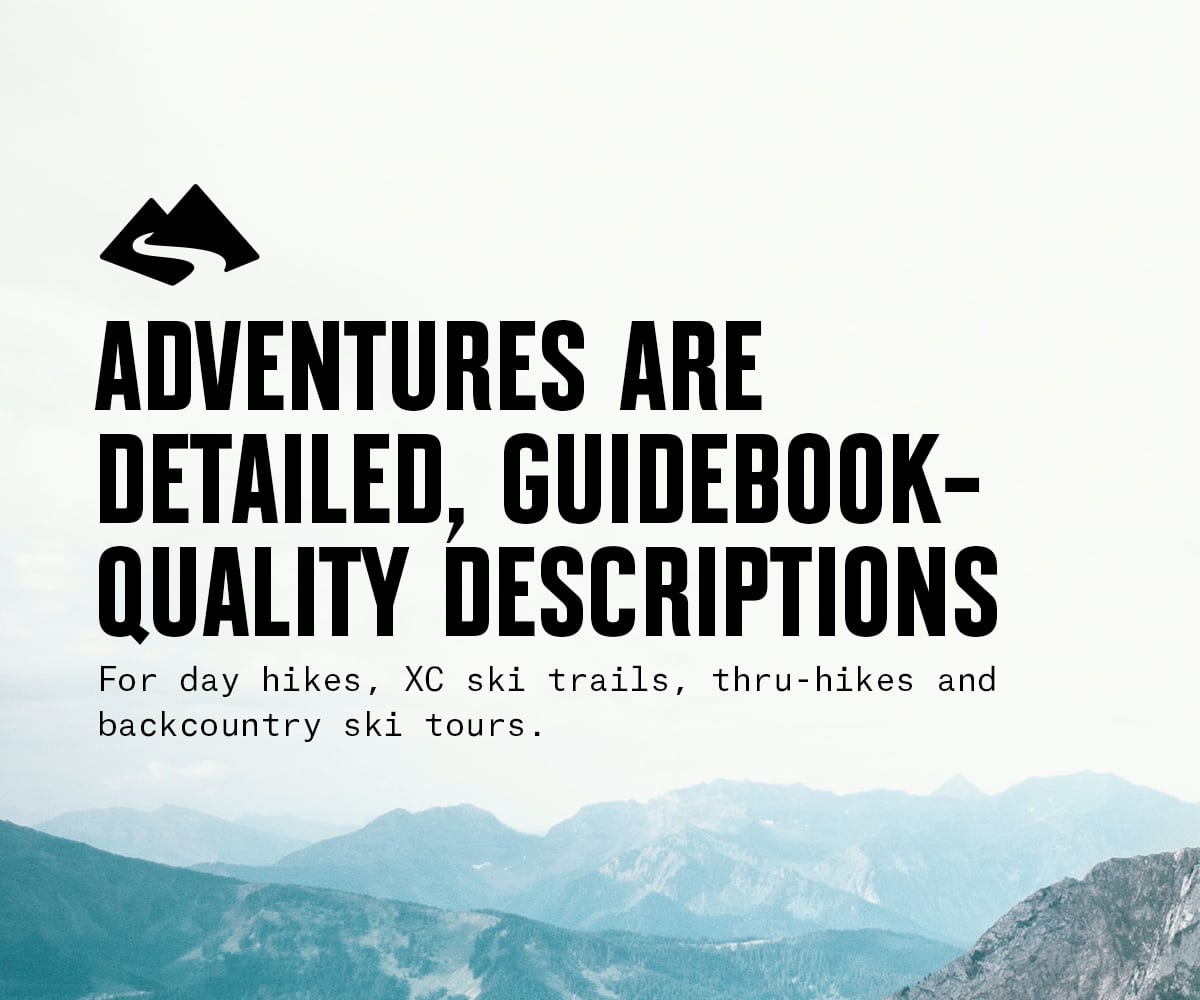
How Do I Find Adventures?
Adventures are denoted on your map with a blue trail and Waypoint. Once you’ve found an Adventure on your map, tap on any of these blue trails or Waypoints to see the details. Alternatively, if you’re trying to track down a known Adventure, use the search function to find it. Finally, you can use the Discover button to find Adventures near you.
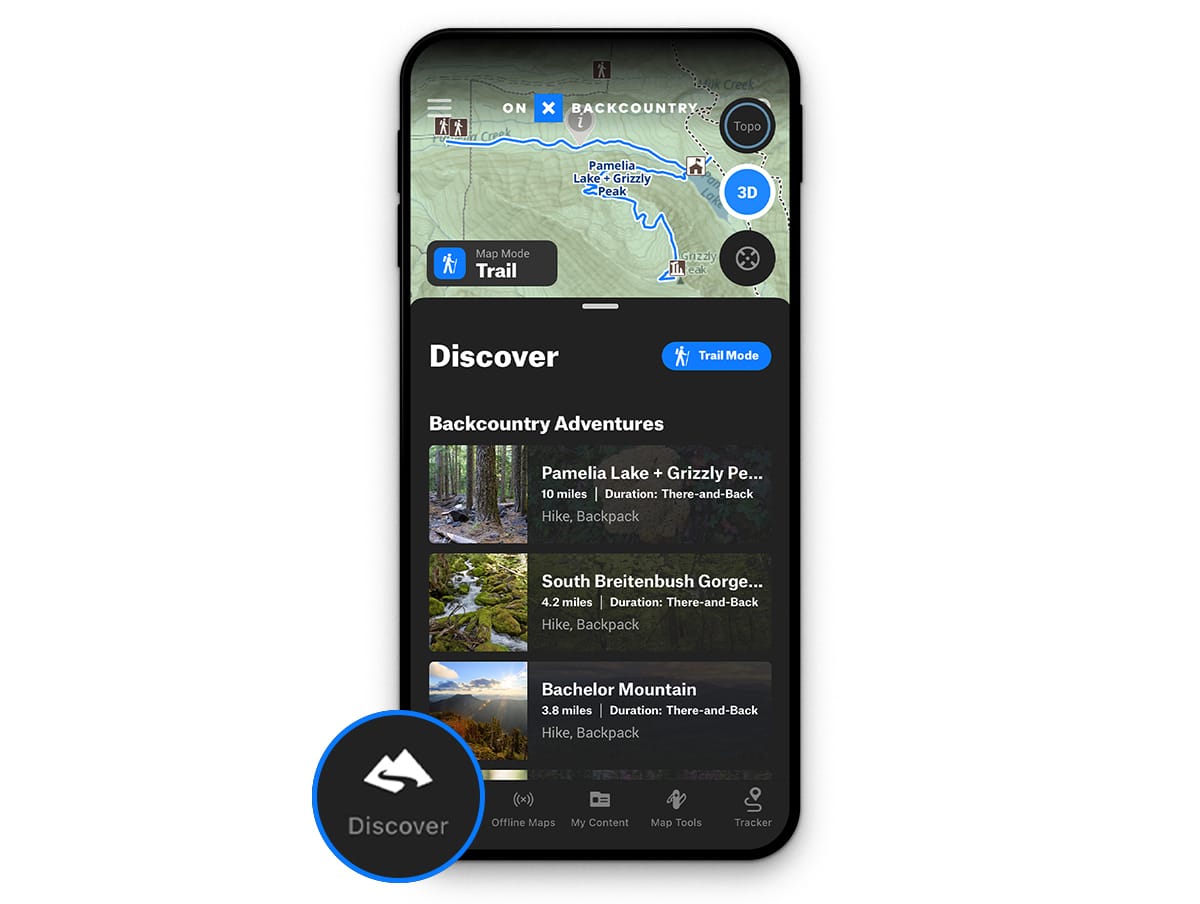
How Do I Use the Discover Button?
- Step 1: Pan your map to your area of interest. This could be near your town or a faraway destination such as a National Park you hope to visit.
- Step 2: Tap the “Discover” button in the bottom-left corner of the App or the upper-left corner of onX Backcountry on desktop.
- Step 3: Select “Trail Mode” to view hiking and backpacking Adventures or “Snow Mode” to view ski and splitboard Adventures.
- Step 4: Tap on any Adventure to view the details.
- Step 5: Start planning your next trip.