

Find Lakes With Keeper and Trophy Potential
The onX Fish App’s Filter feature is designed to help anglers efficiently locate lakes with keeper or trophy potential. Using the feature, users can filter lakes based on factors such as fish species, their size, public access information, and even lake size.
The onX Fish App’s Filter feature is designed to help anglers efficiently locate lakes with keeper or trophy potential. Using the feature, users can filter lakes based on factors such as fish species, their size, public access information, and even lake size.

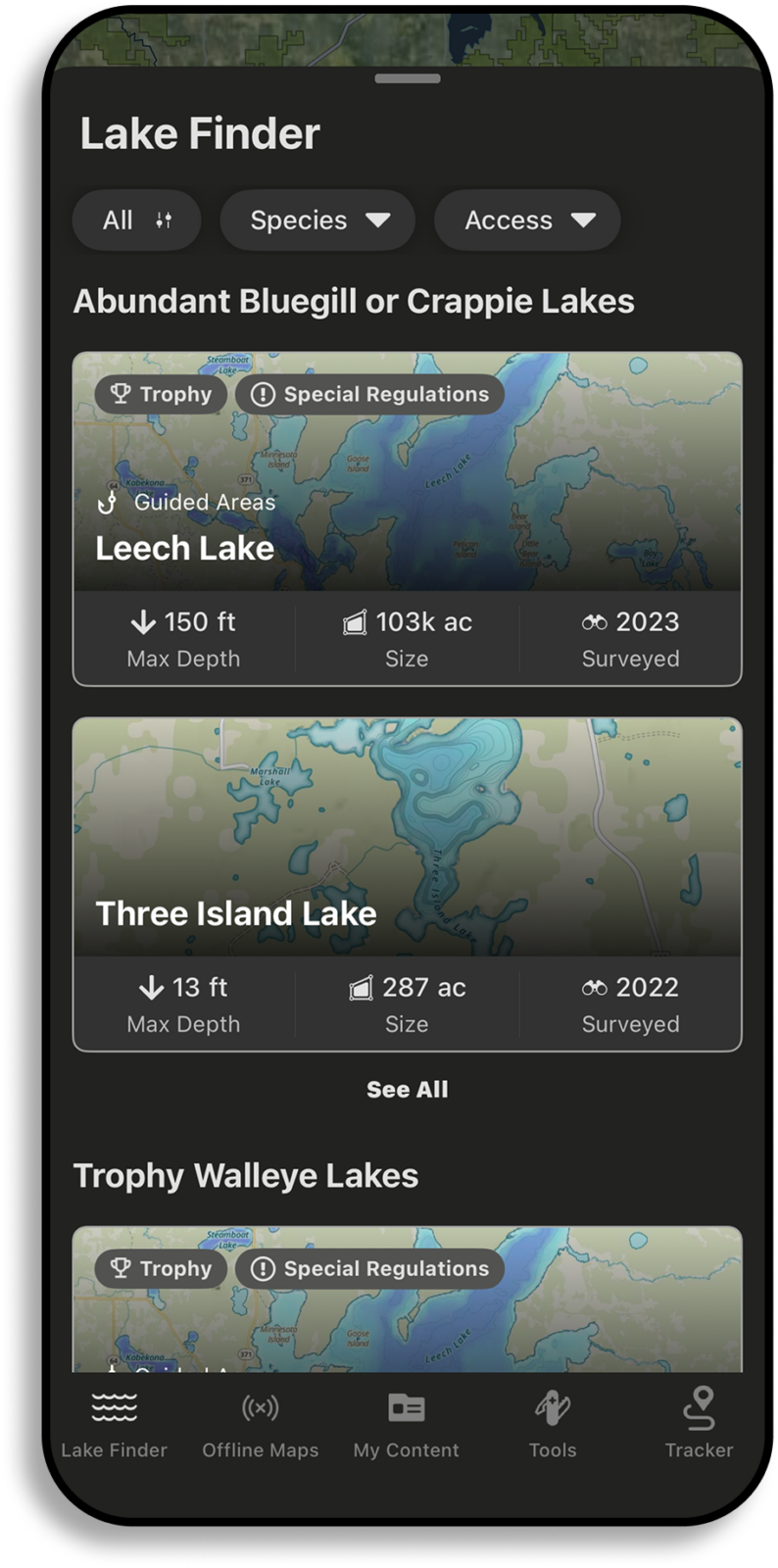
Turn Every Fishing Trip Into a Trophy-Worthy Adventure
This feature simplifies scouting for high-potential fishing spots, saving time and increasing the likelihood of a successful fishing trip. Key benefits include:
- Targeted Fishing Locations: Quickly identify lakes with the best potential for keeper or trophy fish based on species and size preferences.
- Time Efficiency: Save time by narrowing down fishing spots without the need for extensive research or trial and error.
- Customized Search: Tailor your search to match your fishing goals, such as targeting specific fish species or sizes.
- Enhanced Success Rate: Increase the likelihood of catching desired fish by focusing on high-potential waters.
- Improved Planning: Plan trips more effectively by knowing which lakes align with your fishing style and preferences.
This feature empowers anglers with the tools they need to fish smarter and more effectively.

Will Pappenfus
Professional Angler
“I’ve been using the trophy potential filter to find sleeper big walleye lakes all summer, and even cashed a few tournament checks because of it. I can’t wait to visit these same lakes and find new ones this winter.“
Map Your Way to Success
Use onX Fish to find the size and species of fish you want to catch. Try onX Fish Midwest today.
How To Use the Filter Feature
 In App
In App
- Open the App: Launch the onX Fish app on your mobile device.
- Navigate to “Fishing Spots”: Tap “All” or “Filters” just to the upper right of the “Nearby Fishing Spots” card.
- Select your criteria for search filters.
 On Desktop
On Desktop
- Log in to your account.
- Navigate to “Fishing Spots,” then tap “All” or “Filters” just to the upper right of the “Nearby Fishing Spots” card.
- Select your criteria for search filters.
See other onX Fish App features, like Recent Imagery or Species Abundance Insights.