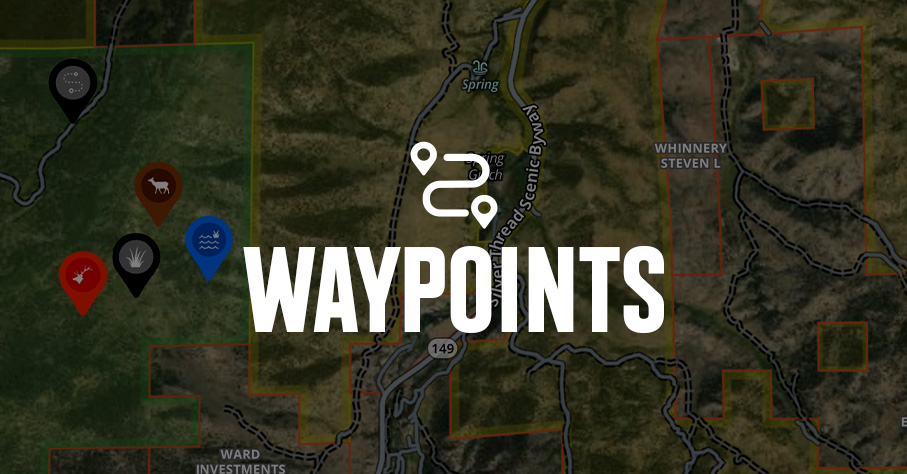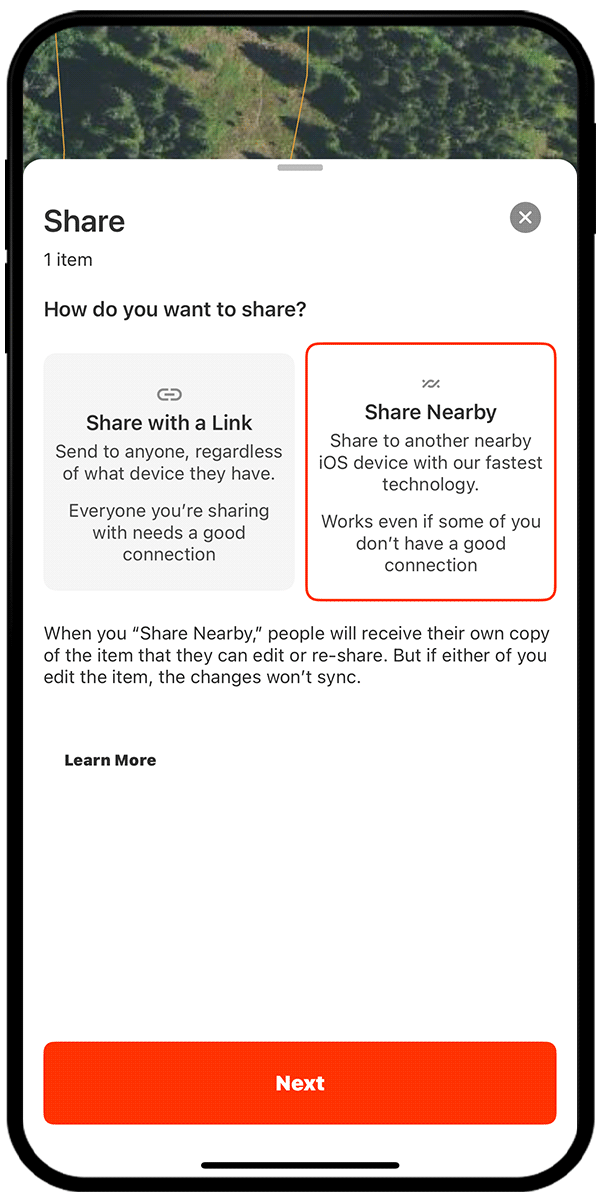
![]()
No Service? No Problem. Share Markups With Nearby Devices, at Camp or in the Field.
With Offline Sharing, send Waypoints, Routes, Lines, Tracks, and Area Shapes to nearby devices of the same platform (iPhone to iPhone, Android to Android) when you have little or no service in the stand or up in the mountains.

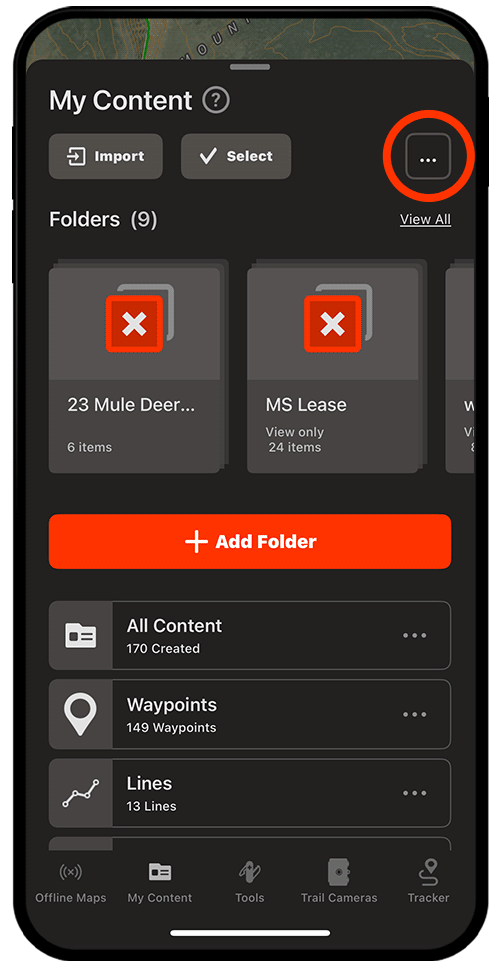
Offline Sharing Breakdown
Share Without Service
Being able to sync up with your hunting partners and swap information has never been easier. Whether you’re making a plan to meet at a glassing knob or sharing the location of a tree stand, you can now do it quickly with little or no service.
Collaborate and Execute in the Field
Offline Sharing allows you to keep all members of your hunt party in the know. Whether you’re updating each other from various stands throughout the day, making sure everyone knows where camp is, or simply letting each other know where you’re moving throughout the afternoon, it’s now easy to share a Waypoint, Route, Line, Track, or Area Shape, even when you’re beyond cell service. Staying on the same page keeps a hunt safe, organized, and efficient—which translates to more success in the field.
Most of the time we hunt where there is no cell service and I often forget to share Waypoints before getting to camp. The new Offline Sharing capability in the Hunt App allowed me to drop critical markups from my app to my hunting partner without service. I have already used this new feature a bunch and it has saved us a lot of time and frustration.
– Trent, Born and Raised Outdoors
Collaborate More Effectively
Share Waypoints, Tracks, and more to nearby devices without service.
Frequently Asked Questions
Offline Sharing (aka Share Nearby) works on nearby devices of the same platform. This means iPhones can share with iPhones and Androids can share with Androids, but iPhones and Androids cannot share with each other when offline.
Think of Share Nearby like AirDrop on an iPhone or Quick Share on an Android: onX Hunt’s Share Nearby is designed to work with nearby devices for in-the-field coordination. Therefore, you can’t share map content with people far away from you when you’re offline. Though, when you’re in service, you can share map content with anyone via a link.
No, if you edit a map markup after sharing via Share Nearby, those updates will not sync to your recipient(s).