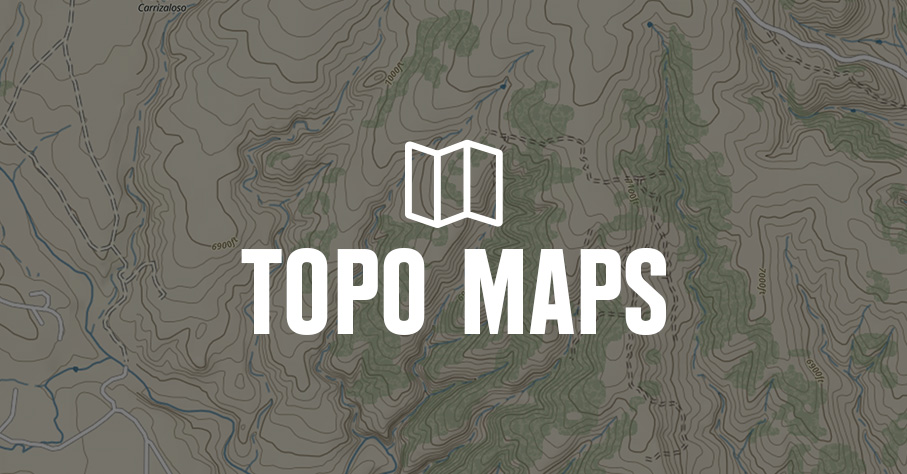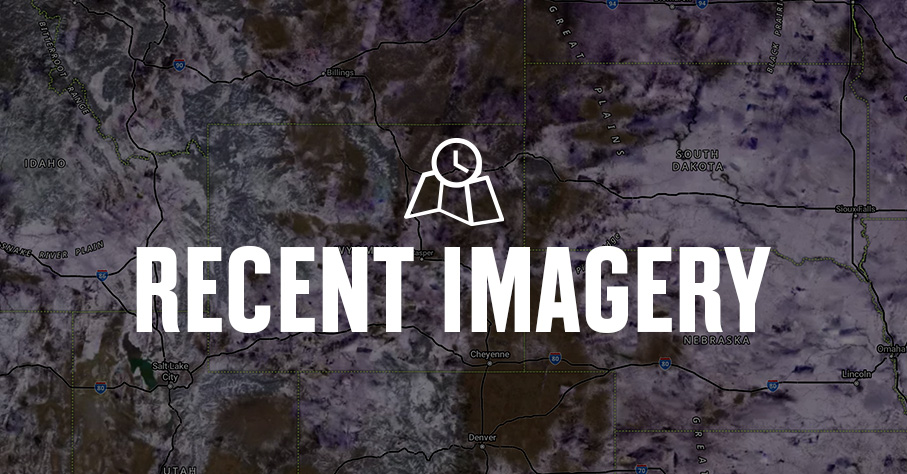Color-Coded Slope Angles
Slope Angle within onX Hunt shows you the degree of slope with a color-coded gradient, allowing you to quickly decipher what’s steep versus what’s more gradual. The Slope Angle map allows you to identify access routes, animal travel corridors, and benches, helping with planning and increasing efficiency while hunting.

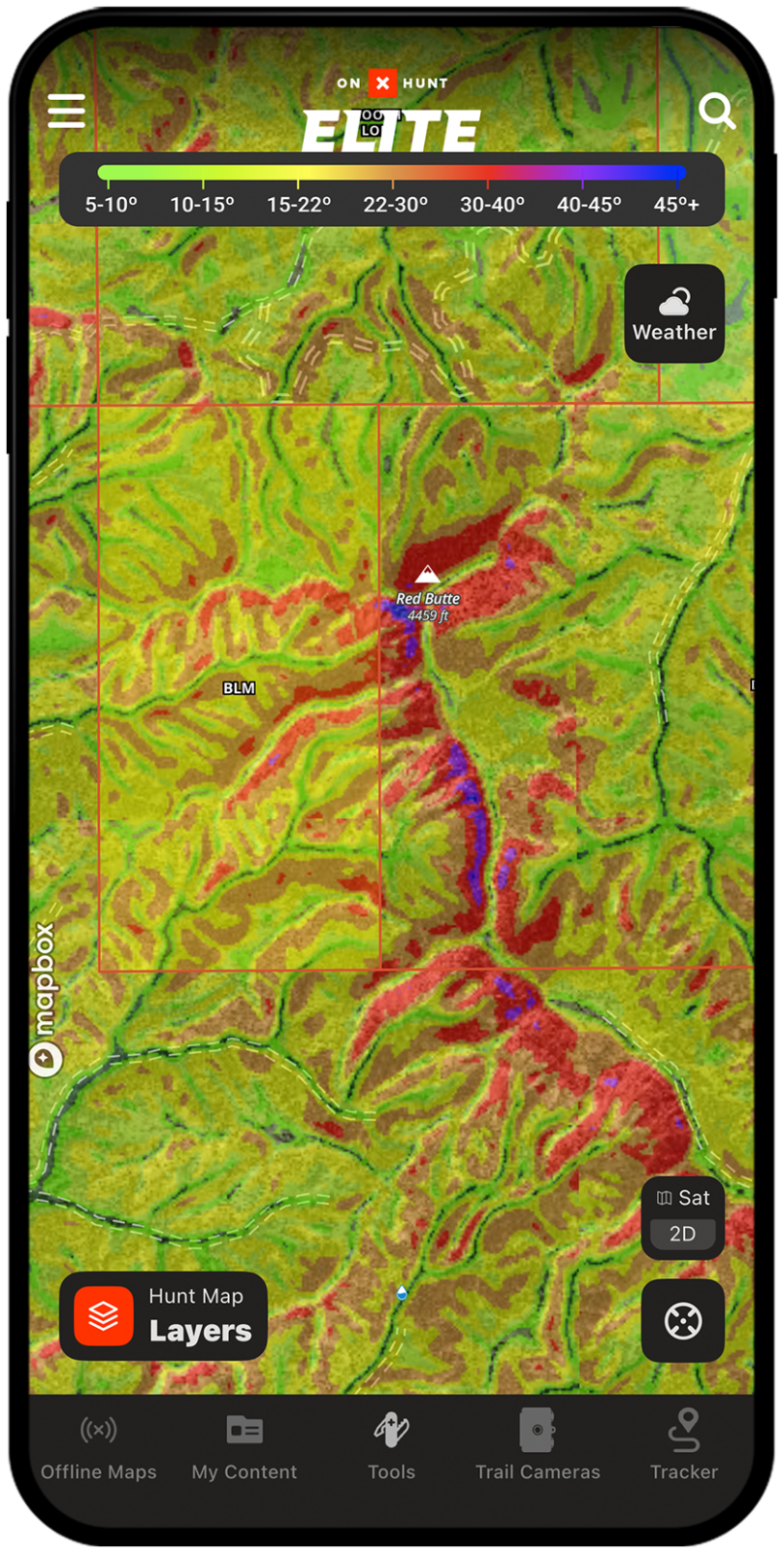
Slope Angle Breakdown
Identify Access Routes
Navigating steep terrain in the dark can be daunting and dangerous. Whether you’re chasing whitetails in the Appalachians or elk in the Rockies, Slope Angle will make it obvious how to navigate steep terrain to avoid being cliffed out or gaining more vertical than you need to.
Understand the Terrain in Seconds
Slope Angle maps make understanding the terrain that lies ahead possible in mere seconds. This feature can show you the areas to avoid as well as the gradual slopes you’d like to gravitate toward. Understand the terrain, so it’s one less thing to worry about during your hunt.
As someone who travels from sea level and flat land to hunt elk, knowing how rugged the terrain is where I’m heading into is of huge importance to me. Slope Angle is super handy for getting a quick idea of what to expect and determining how long it will take me to get from point A to point B.
– Lake Pickle
Access Slope Angle Maps
Easily distinguish steep terrain from gradual climbs.
Frequently Asked Questions
Yes, you can turn the Slope Angle Map Layer on and off when you’re offline (and you don’t have to turn the Slope Angle Map Layer on before downloading an Offline Map—you can turn it on for the very first time offline if needed). The only thing to keep in mind when using the Slope Angle Map Layer offline is that you’ll only be able to see the slope gradient within the bounds of the area you choose to download for offline use.
- The Slope Angle Map Layer’s color gradient indicates how steep the terrain is. Here’s what slope angle range each color indicates:
- Green: 5° to 15°
- Yellow:15° to 22°
- Orange: 22° to 30°
- Red: 30° to 40°
- Purple: 40° to 45°
- Blue: +45°