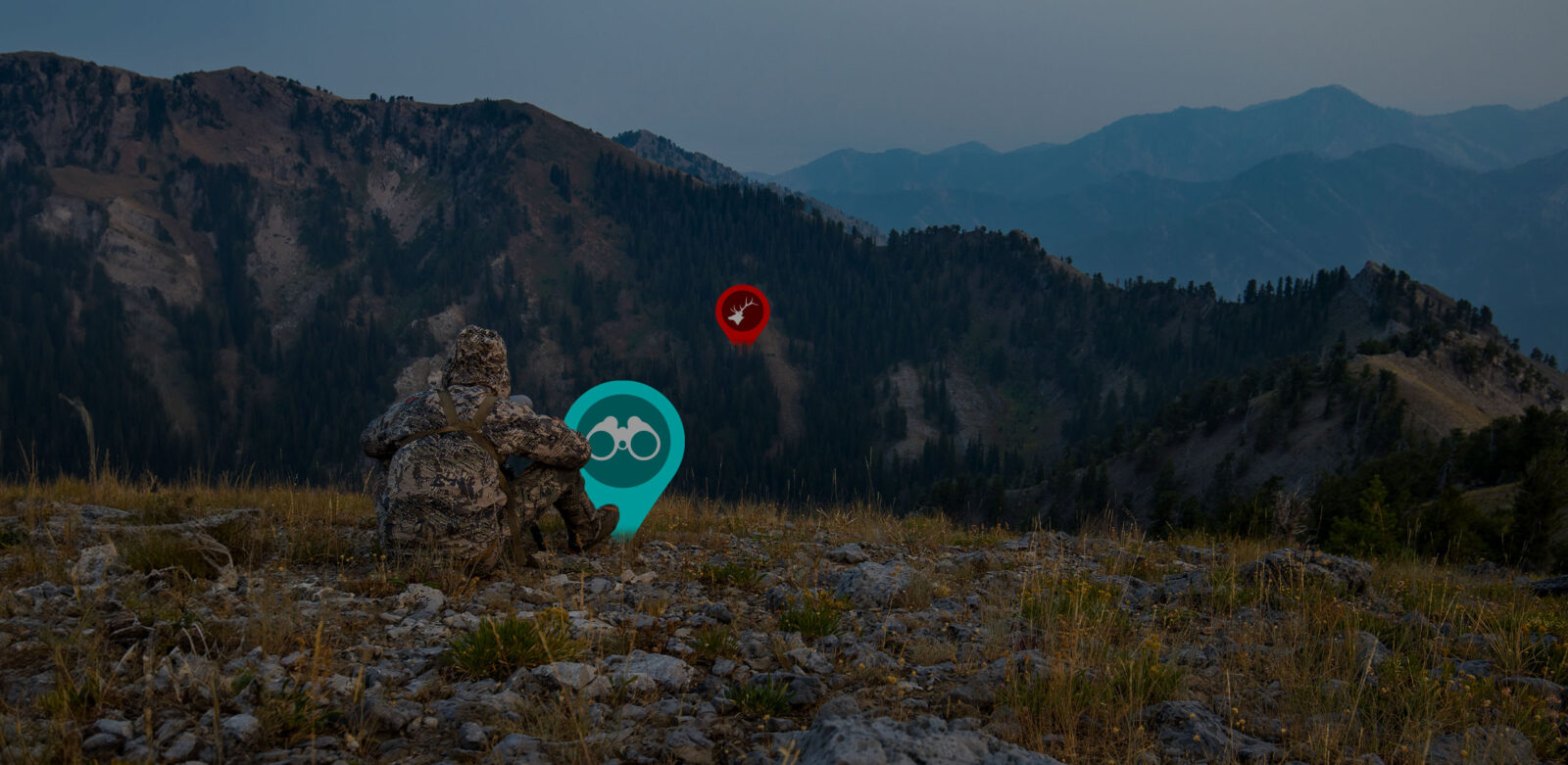
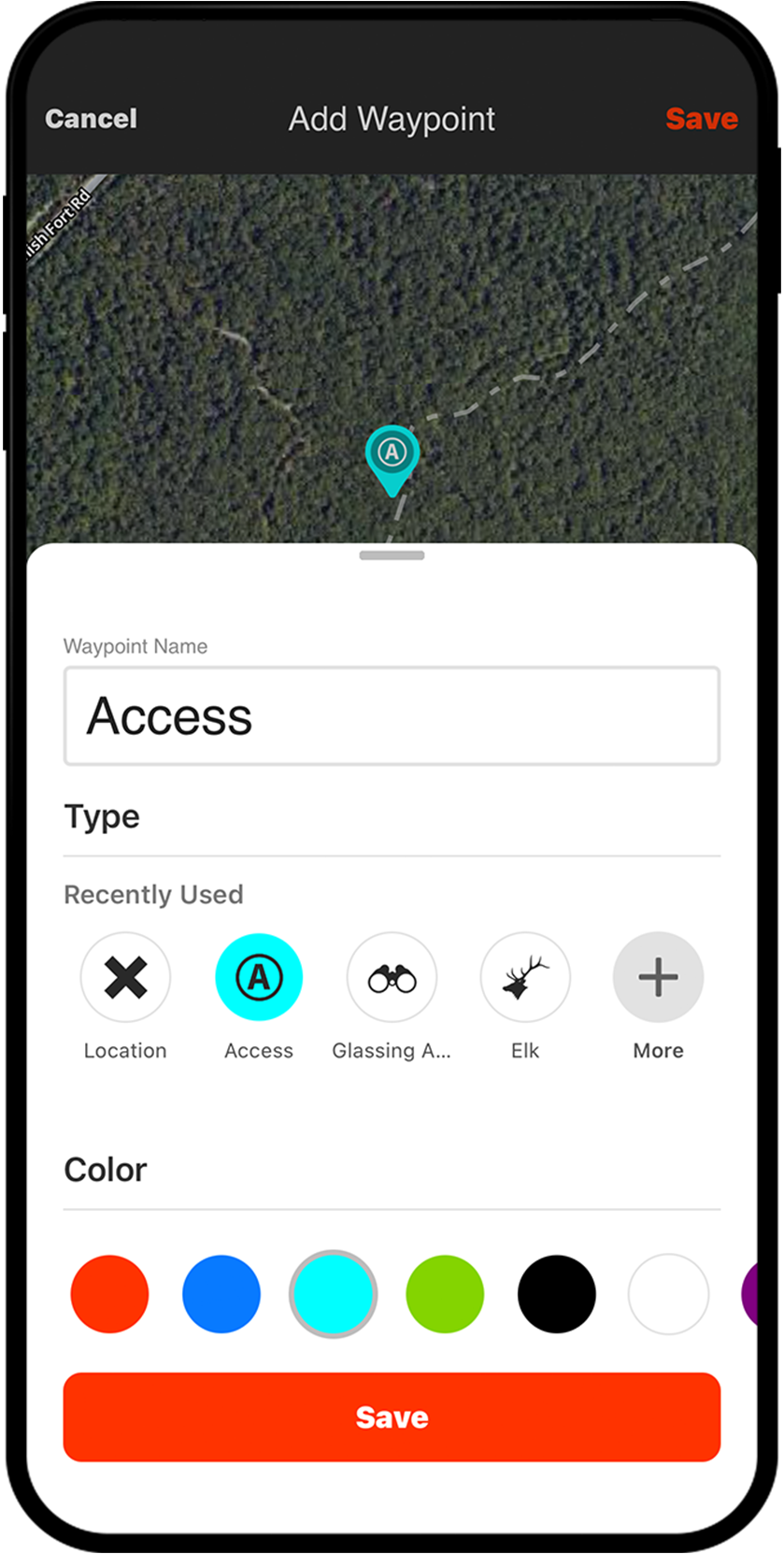

Log All of Your Hunts, Right on the Map
Marking Waypoints helps you create a log of memories and notes from your scouting trips and hunts. With nearly 100 different icons to cover various species in North America and 10 colors to choose from, it’s easy to organize and customize your content by species or years using a color scheme that makes sense to you.
Waypoints Breakdown
Waypoints for Every Hunt
Serving as your hunt log, Waypoints will shorten the learning curve no matter the species you’re targeting. Marking waterfowl feeds and roosts, where you hear elk bugle or the place you glass them cross canyon, dropping a Waypoint to mark scrape and rub lines in the whitetail woods…all of this intel will help you gain a deeper understanding of how animals use the areas you hunt. Use Waypoints to stack the odds in your favor the next time you take to the field.
Share With Hunting Partners
Did you know you can share your Waypoints with your hunting buddies? From your mobile device or on your computer, it’s as easy as tapping or clicking on the Waypoint, then tapping or clicking the “Share” button. Sharing Waypoints allows endless use cases: where to meet at the trailhead, a treestand’s precise location, a roost of mallards, and so much more. When you need to collaborate with hunting partners, Waypoints make it easy.
Add Photos For More Context
Waypoints provide options for customization. Not only can you pick and choose the color or icon to best represent your situation, you can also add a photo to support.
Stay Organized
Whether you just got back from a hunt or a scouting trip, one way to keep your map clean for the next hunt is to put your Waypoints in a folder. Organizing allows you to start fresh with a clean slate when you head back into the field the following year.
The second time I go to hunt an area, I can use a high view to get a quick idea of what I want to look at based almost solely on what icons I’ve used. Whether it’s a particular crop, bedding, or even water source, no matter what I’m going to target on that trip, I’ve usually marked any possibilities the prior hunt or scout.
– Tyler Jones
Remember the Details
Using Waypoints to detail each hunt helps shorten the time between freezer refills.
Frequently Asked Questions
You can customize onX Hunt Waypoints in a variety of ways to help you keep track of critical information. You can add notes and upload photos to a specific Waypoint, and can choose from nearly 100 icons and almost a dozen colors to further customize each Waypoint.
Yes, you can import Waypoints and other map markups from other apps into the onX Hunt App. Imports must be GPX or KML files and each import must be under 4MB.
With the Hunt App, you can create a Waypoint in seconds. If you’re using a mobile device, all you have to do is long-tap the screen where you want to drop a Waypoint. Also, if you wear an Apple or Google Pixel Watch, you can create Waypoints without ever taking your phone out of your pocket.
Yes, you can access existing Waypoints and create new Waypoints when you’re offline.



