Learn how to use the onX Aerial, Topographic, and Hybrid Basemaps to become a more confident and successful hunter.
onX Hunt provides three types of Basemaps, and each one has its own uses and strengths. By understanding the capabilities of each Basemap, hunters can better understand the landscape and how to move through it. We are always in search of the small edges that shift the hunt in our favor, and using the right maps can do just that. The three Basemaps, along with their strengths and intended uses, are detailed below. To best showcase each Basemap’s use, we’ve gathered some tips from the crew here at onX about how we like to use each one.

Aerial Maps
The Aerial Basemap is satellite imagery of terrain. With this option, users can identify major natural features as well as extensive road and trail networks. We’ve gone to great lengths to ensure that this imagery is as current as possible, and low and medium levels of zoom are almost entirely cloud-free. This Basemap is useful for orienting yourself with physical landmarks and gives enough detail to identify varying types of forest.
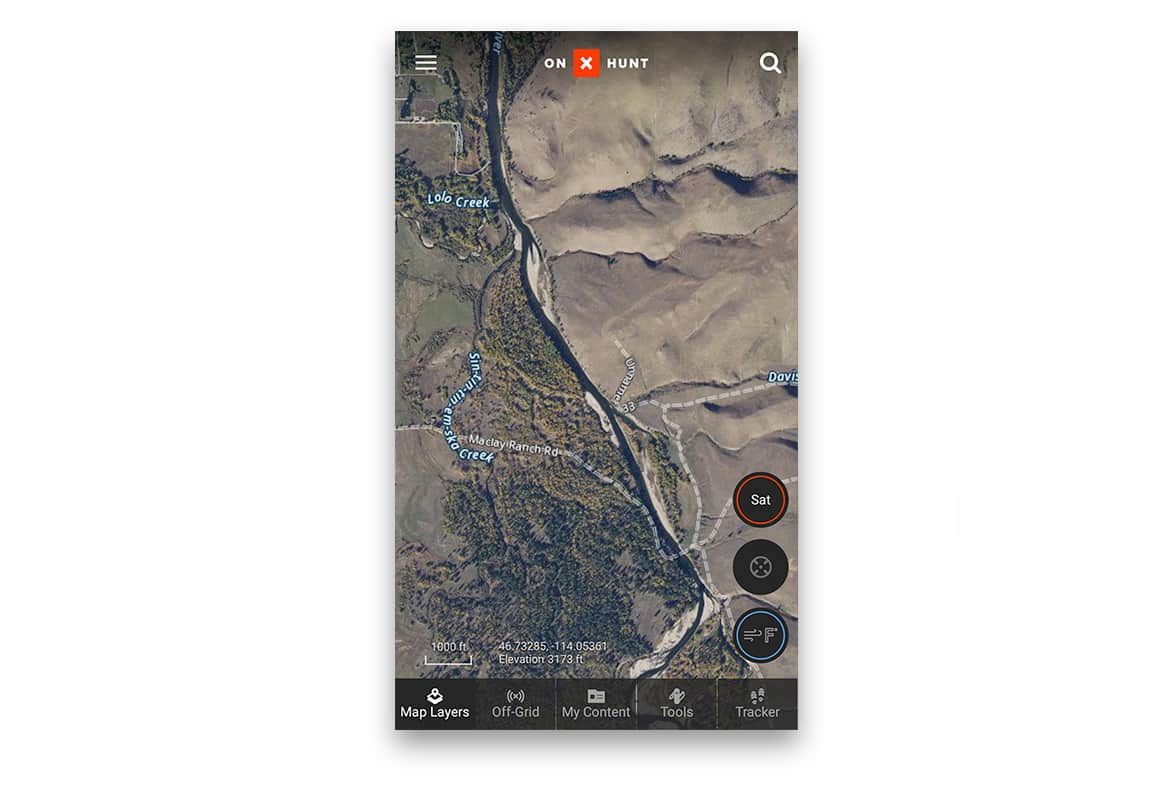
“In the West, using the Aerial Basemap is key for pinpointing and marking the exact location of an animal that I’m pursuing. Many times, when your vantage point changes, you can lose your bearing and the best route to your location. Taking a second to mark the position of an animal and planning the best route to that location can be the difference between a successful hunt and a frustrating hike.” – onX’s Dylan Dowson
Topo Maps
We made the decision to build our Topo Basemap in-house to combine onX’s styling with the classic topo map that hunters have used for decades. This two-dimensional representation of Earth’s three-dimensional landscape allows hunters to understand things that satellite imagery can’t easily address, such as how steep a terrain feature is and how many feet of elevation gain you can expect on your climb to a glassing knob. To get the most out of our Topo Basemap, make sure you understand how to read topographic maps. Without a few basic skills, it can be a little tricky to easily gauge how a landscape will look before you’ve actually put your boots on the ground.
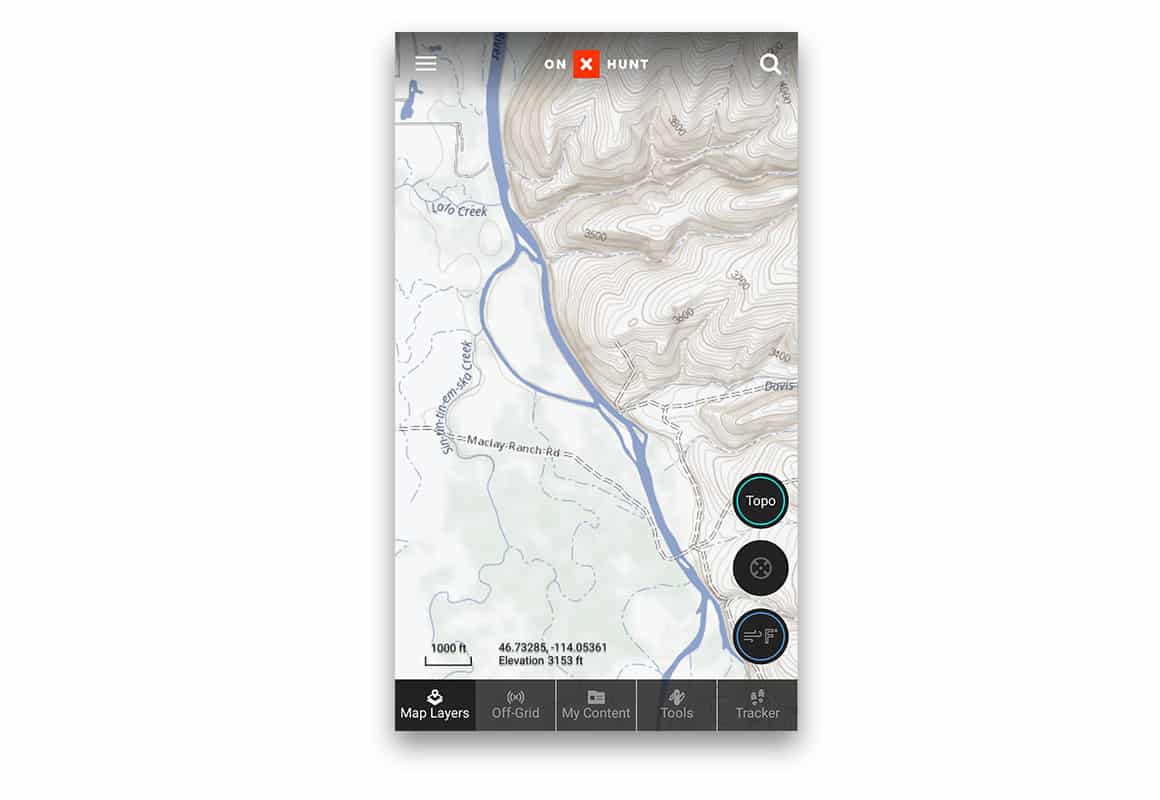
“I like the Topo Basemap for locating natural funnels that deer will travel. For example, where two ridges come together, they create a pinch point. Also, water features really pop on the Topo Basemap, and creeks and ponds all contribute to these natural funnels that increase deer traffic to a small area. That’s almost always a great place to hang a tree stand.” – onX’s Jared Larsen
Hybrid Maps
The Hybrid Basemap is the perfect blend of Aerial and Topo. By adding contour lines to satellite imagery, the true nature of a landscape is revealed. The Hybrid Basemap combines all of the advantages of topographic maps and satellite imagery to provide the hunter with the most comprehensive look at the land. When scouting from home or navigating in the field, the hybrid Basemap gives you the tools to make more informed decisions.
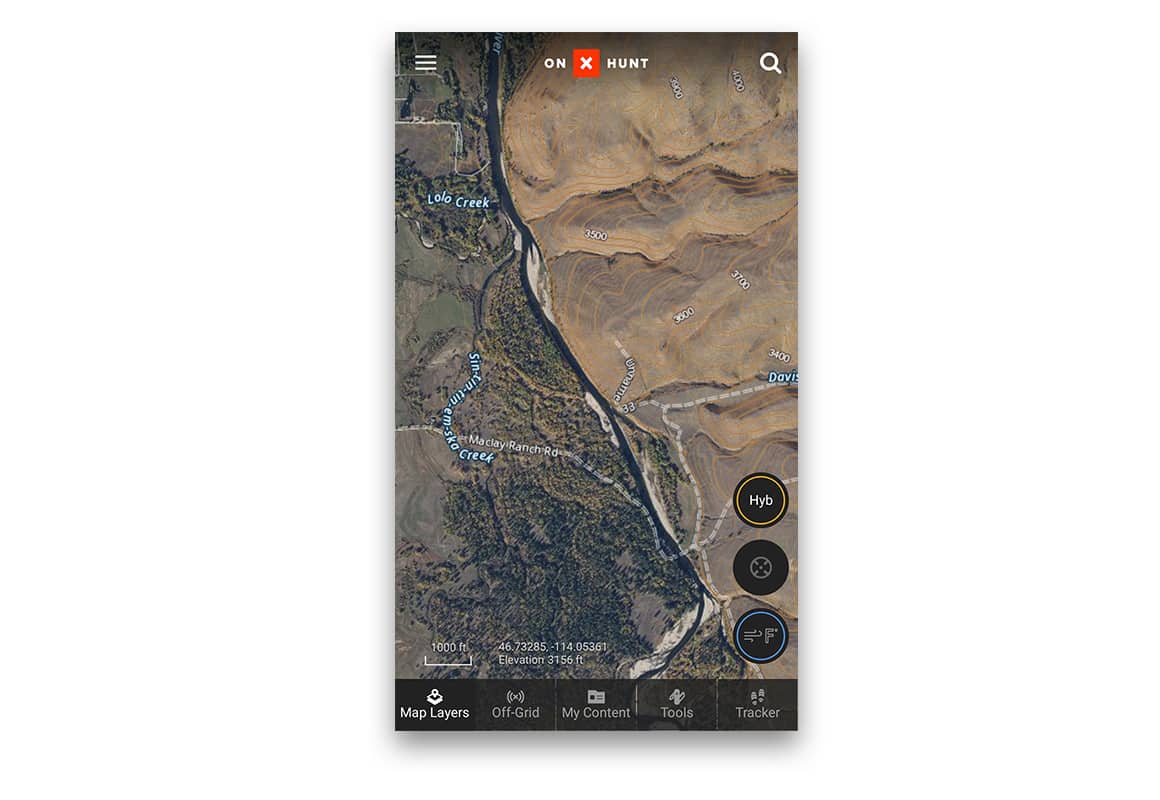
“I use the Hybrid Basemap the most when e-scouting to get that overall picture of what an area is like before heading out. For example, if I see something that looks like a wallow for elk or some type of water source, it’s nice to see how the elevation looks right on that satellite imagery and plan how I might set up with the elevation and tree cover together rather than having to try to switch between Aerial and Topo. Another example I used for elk was when I located a burn area using the Historic Wildfire Layer and saw how it lined up with a saddle to determine how the borders of the fire combined with the terrain might affect how the elk would move.” – onX’s Nick Thies
When combined with the extensive layers provided by onX Hunt, these three Basemaps provide a comprehensive set of mapping tools for hunting and exploration. By using each of the Basemaps in the right situations, hunters are less likely to encounter surprises in the field. Particularly when exploring new areas, the ability to plan ahead and visualize your route can make all the difference.
For more technical information regarding onX Basemaps and other ways to learn more about the capabilities of the onX Hunt App, check out our Tutorials. Also, to ensure that you’re getting the most from your Basemaps, make sure you’ve updated to the newest app version and saved your maps for Offline use.