When used to its full potential, the onX Hunt App makes you a more efficient and effective hunter. No matter the situation—at home or in the field—you can always improve your knowledge of the ground you hunt, be it your grandpa’s 80 acres or a new public tract every year.
Here are five quick tips that will help you be more effective at breaking down ground:
- Use custom Waypoint icons to know exactly what each denotes.
- Organize your Waypoints with custom colors (we like organizing by species or year).
- Determine a dedicated e-scouting Waypoint color.
- Create a hunt plan—and always have backup options.
- Markups seamlessly sync between desktop and the Hunt App.
Custom Waypoint Icons
With more than 85 custom icons within the onX Hunt App, it’s easy to customize your map so you can quickly decipher what every individual Waypoint signifies at a quick glance. From a whitetail perspective, marking rubs, scrapes, and beds holds the highest importance. Though this sign certainly changes year over year, much of it remains fairly consistent. Marking this sign will give you a bigger picture of how bucks are using that particular piece of property.
By deploying trail cameras and glassing from observation stands based on your acquired knowledge, you can begin to see the picture unfold on your map as to how a particular deer is using your property. Tying your observations to the scrapes, rubs, and bedding areas you already have marked from previous scouting trips adds a new layer of information. All of this data will lead you to more precise tree stand placement and be crucial to your success.
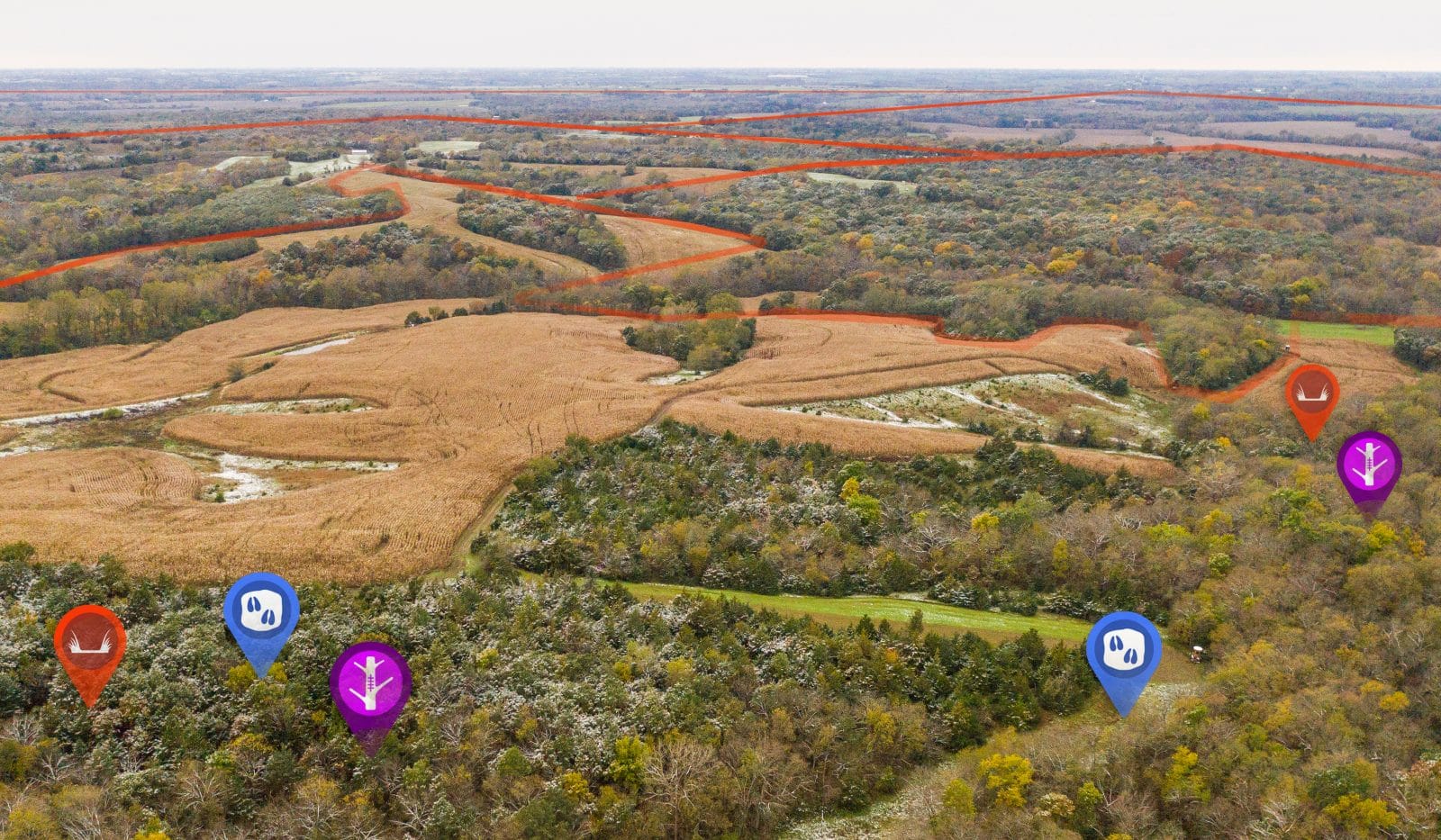
Color-Coordinating Waypoints
Using an organized color scheme will help you quickly identify what Waypoints belong to an individual species or year. Use the 10 color options inside the Hunt App to organize your map so you can quickly determine which Waypoints to focus on any given hunt or time of year. In addition, within the ‘My Content’ tab you’ll be able to filter content by color or icon to quickly remove any icons that are not relevant to that particular app session.
Pick an E-Scouting Color
Using onX Hunt on your computer allows you all the same functionality as the phone App, on a larger scale. Putting desktop maps to work allows you to be more efficient with your e-scouting, as you can gain a deeper understanding using fully integrated 3D as well as break down landscapes faster and with more precision. These elements combine to make you more prepared when you get to your hunt location.

Using the different Waypoint color options, pick one to represent all of your e-scouting. This will help you quickly identify which locations you have verified with boots-on-the-ground scouting versus ones that you dropped based purely off e-scouting. When picking a specific color, make sure you customize those Waypoint icons to denote whether that was a prospective whitetail, turkey, elk, or whatever the species may be.
Key things I look for when e-scouting whitetail in unfamiliar areas via desktop maps are potential bedding areas, pinch points, habitat diversity, and stand locations. These are areas I will drop white Waypoints with custom icons denoting what I am expecting to find at each location. When I get there for boots-on-the-ground scouting, I can quickly get to these locations and verify whether my findings hold merit to hunt, or move on to new locations. Having these areas mapped out in advance to your boots on the ground scouting will save you a ton of time.
Creating a Hunt Plan
There’s nothing more frustrating than getting to the location of a long-awaited hunt only for it to be overrun with people, or simply just not what you expected. Ensure you are prepared for this long before your hunt arrives by poring over desktop maps and/or the Hunt App. By doing research, you can get an understanding of the terrain, vegetation, and cover in the broader area to create multiple hunt plans for your destination hunt. Marking these areas of interest with detailed custom Waypoints, going into a hunt with a plan B, C, and D can ensure you don’t spend your limited time trying to find a new area and will allow you to be both flexible and mobile when you start your hunt.
Easy Access to Your Data
Whether you’ve dropped Waypoints in the field via the Hunt App or at home on desktop maps, every Waypoint, Track, Line, and Area Shape you make will automatically sync between your devices nearly instantly (when you’re within cell signal/Wi-Fi). Even as you update colors, and add photos or notes, these changes automatically sync between onX Hunt platforms. This allows for seamless transfers of all of your data no matter where you are.