

Custom Waypoints for Off-Roading
Save unlimited custom Waypoints to track where you explore and share your adventures with friends and family.
Save unlimited custom Waypoints to track where you explore and share your adventures with friends and family.
Make Your Maps Your Own
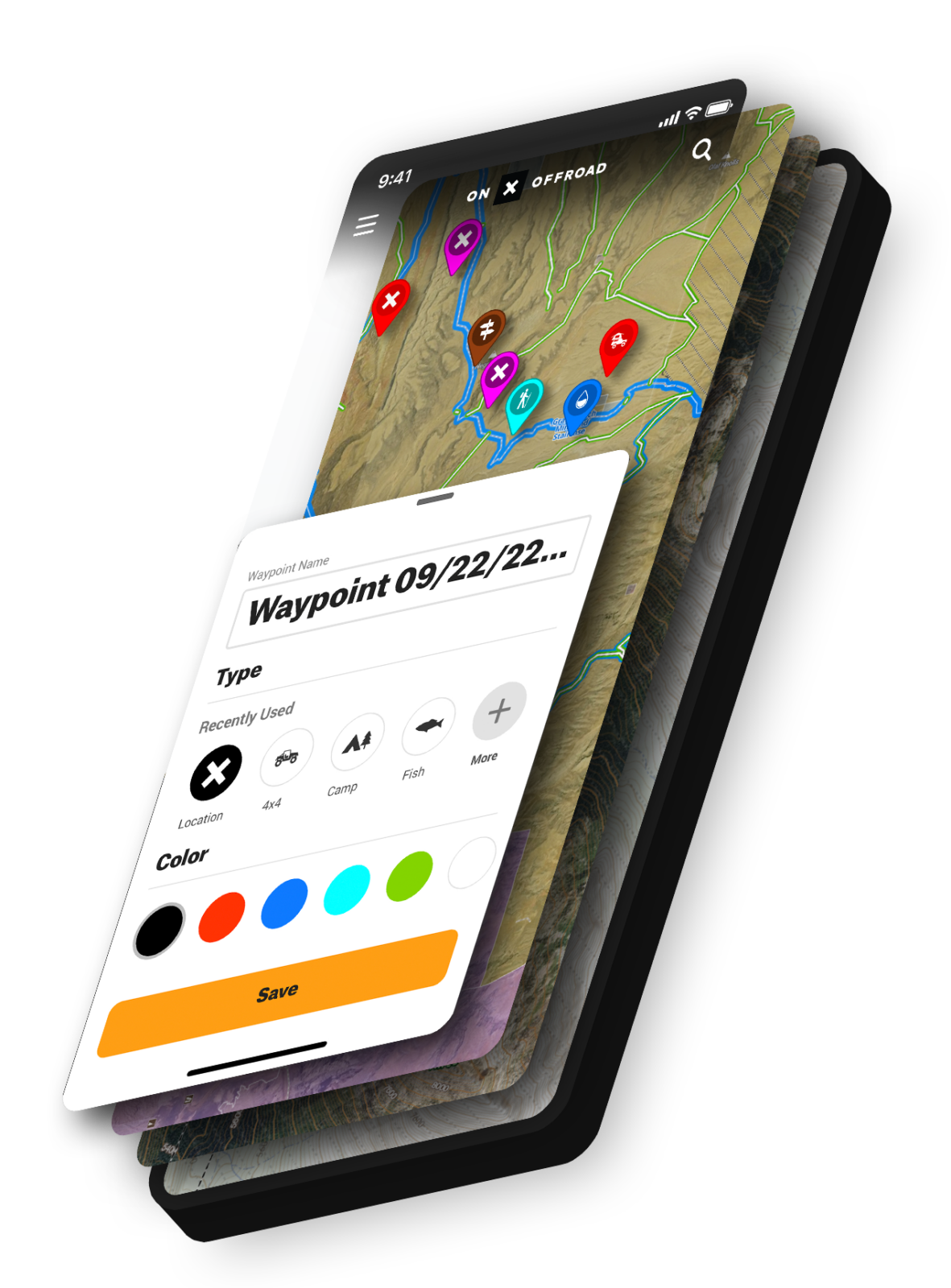
Waypoints for Off-Roading
Customize your maps with photo Waypoints to save, share, and relive your trips. Drop Waypoints for mark meet-up locations, trailer parking, dispersed camping, your favorite non-ethanol fuel stations, or anywhere else you don’t want to forget.
Learn From An Expert:
Off-Road GPS Waypoints with Nate from Dirt Lifestyle
Nate Pickel from Dirt Lifestyle explains how to add, customize, and share Waypoints with friends and family on both desktop and mobile devices.

Your Maps Your Way
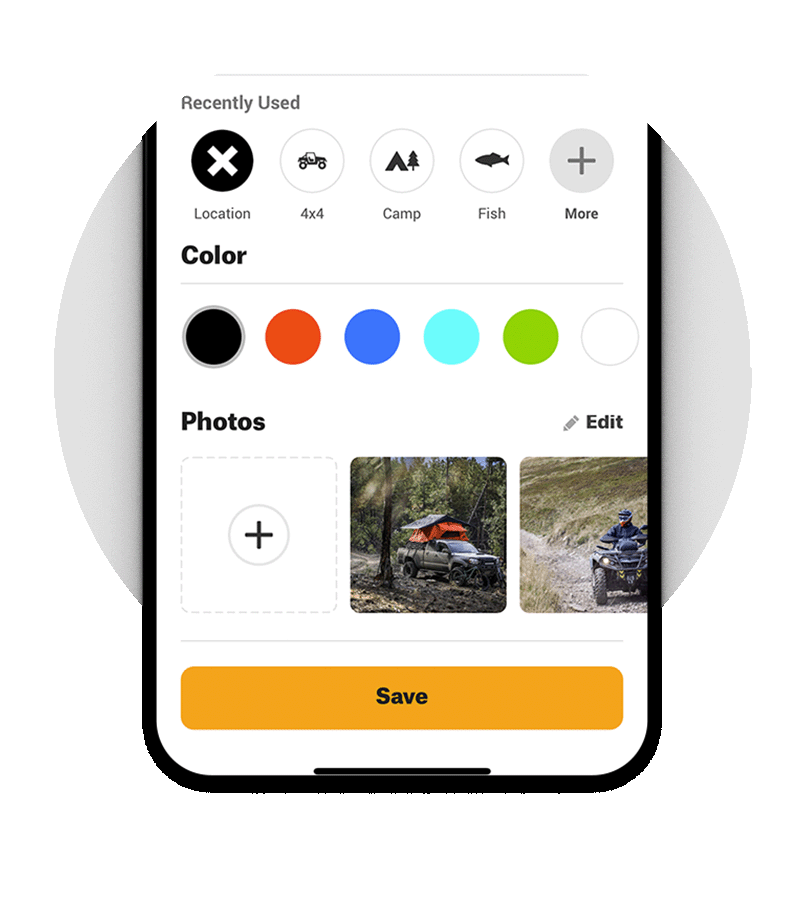
Save Unlimited Photo Waypoints
Add photos to your Waypoints to mark all the places that make your adventures memorable. Waypoints are completely customizable: choose from 76 icon types, select a color, and add a name + notes.
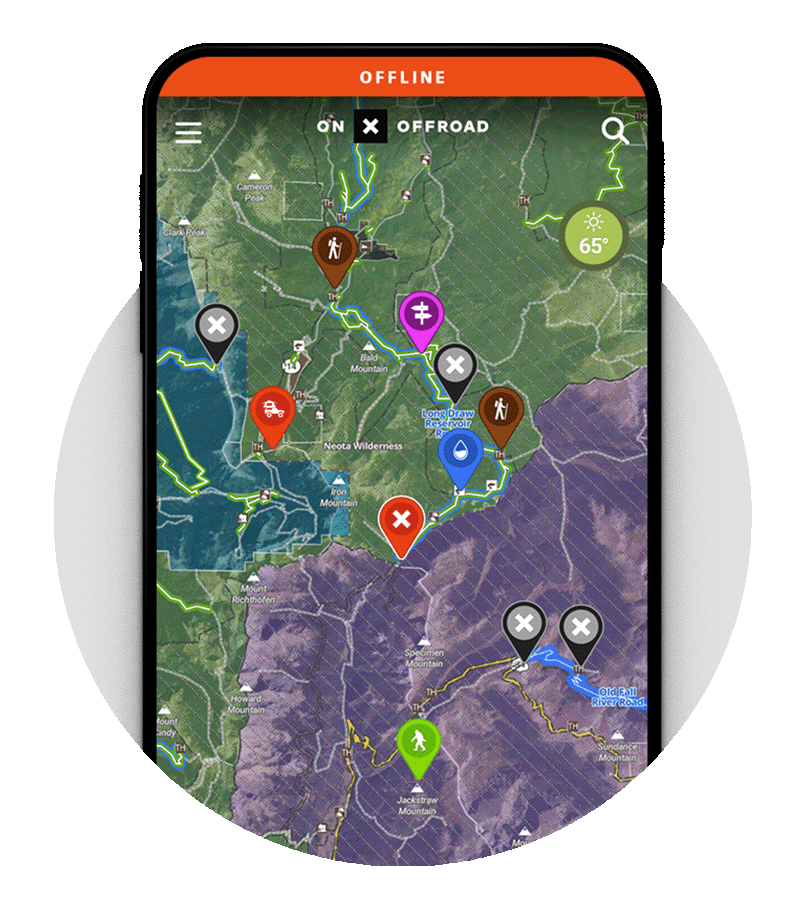
No Cell Service Required
Create new Waypoints and access your saved Waypoints when you’re outside coverage on the trail with an Offline Map. Customizations automatically sync across your devices once back in service.
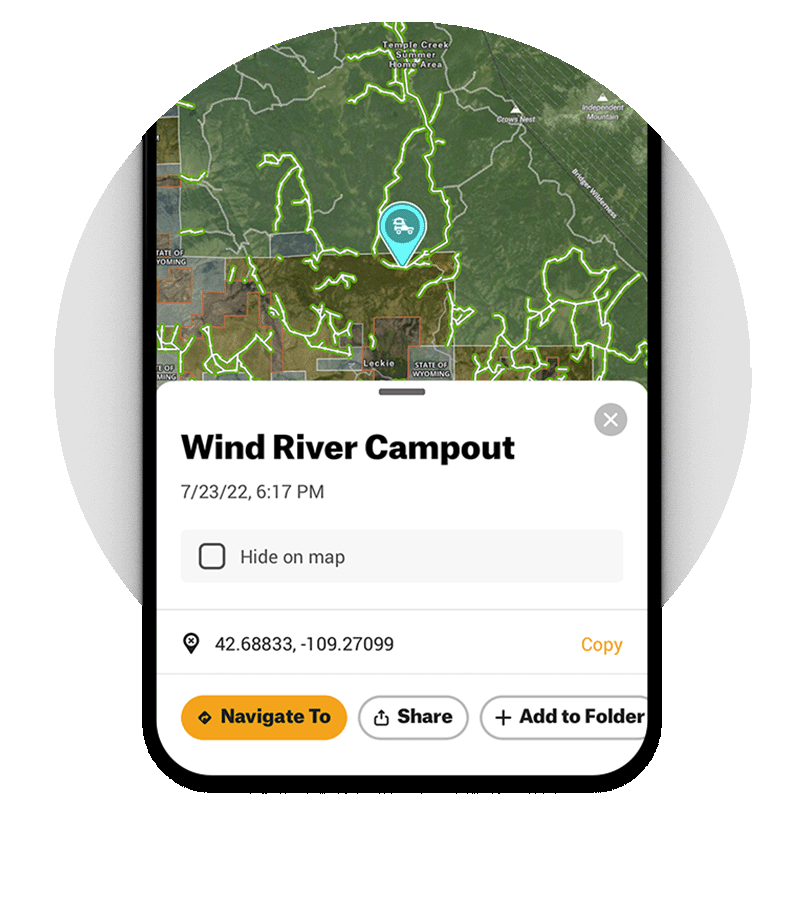
Navigate To Your Waypoints
Ready to head to a saved Waypoint? Go to your My Content folders, select a Waypoint, and tap “Navigate To” for step-by-step directions.
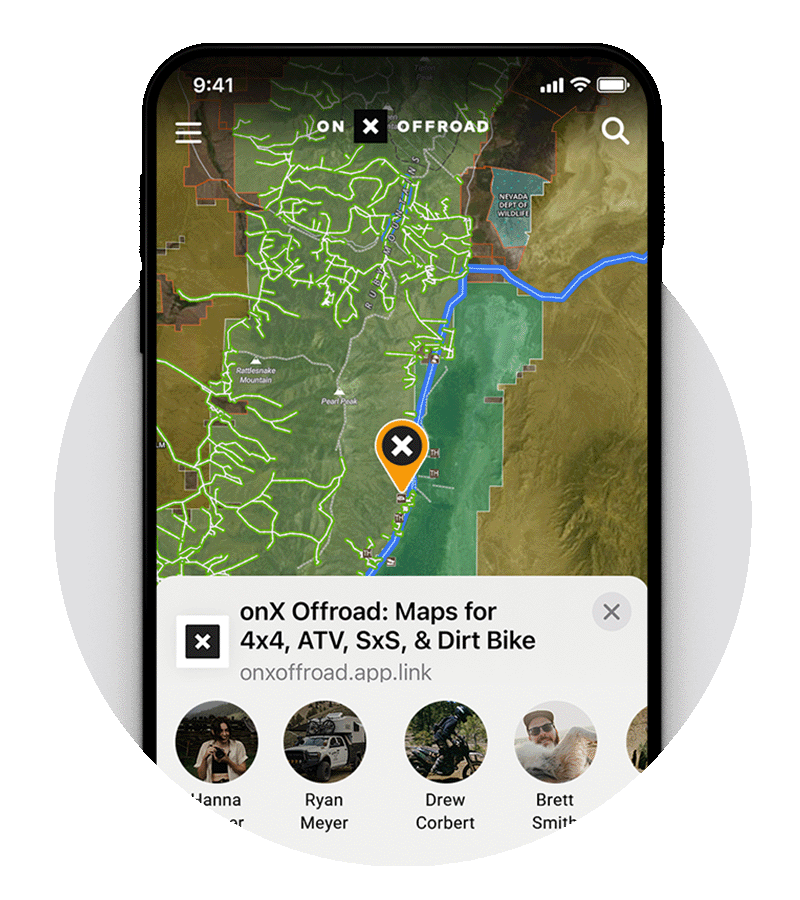
Plan With Friends + Family
Send a great campsite or meet-up by tapping Share in the Waypoint info card—then your buddies can save it to their onX Offroad App. You can also add multiple Waypoints to a Folder and make it collaborative, so your group can add their own custom map markups, too.

“No matter if I’m on my dirtbike or my sled, Waypoints are crucial for me to mark, save, and share my rides. Plus, they’re great for planning group rides, too.”
Keith Curtis
Professional Snowmobile Hillclimb Racer
How To Create Waypoints
On Desktop
- Login to your account on webmap.onxmaps.com/offroad/login.
- Choose the Waypoint icon in the “Tools” section on the right-hand side of the map.
- Click, hold down, and drag the Waypoint to the area you want to save.
- Customize with a name, icon, photos, and notes.
- Choose “Save” and it will automatically sync across your devices.
In App
- Tap + hold anywhere on the map to drop a Waypoint at that location.
- Customize with a name, icon, photos, and notes.
- Tap “Save” at the bottom.
- At a spot right now worth remembering? Tap “Tools” in the bottom toolbar and select “Add a Waypoint” to save your current location.
Frequently Asked Questions
Waypoints are customizable location icons that you can save to your map to record and share important places.
To import a Waypoint shared with you, just tap the onX Offroad link to take you into the App. When prompted, select “Save” to copy the Waypoint into your map and saved content.
Waypoints help you before, during, and after your off-road adventures. Mark spots you want to go while you’re planning, save locations to remember while en route, and send locations to friends and family to share your trips.

Try onX Offroad Today
Start your free 7-day onX Offroad trial today to start exploring.
You May Also Like
Check out these articles to learn how to get the most out of the onX Offroad App.