Planning Ahead for Seasonal Trail Closures with the onX Offroad App
With fall in the air, and snow already falling in some locations, it’s the time of year when we should plan ahead for seasonal trail closures. We’ve already shown how easy it is to Find Dirt Bike Trails in a given area using the onX Offroad App, so now we’ll show you an easy way to access whether a trail is open or closed, dates the trail is open each year, who manages the land the trail lives on, and more—once again using the onX Offroad App.

Knowing details about each trail you intend to ride can be a valuable tool for trip planning—especially when stringing together multiple trails in a single ride. By accessing a trail’s open and close dates using the onX Offroad App, one can avoid navigational errors by knowing the status of each trail instead of leaving things to chance.
In extreme cases, seasonal closures can result in a trail becoming “landlocked,” which is when a trail becomes impossible to access because of the seasonal closure of a connector trail. But by scouting your planned route ahead of time—by checking each trail’s open and close dates—you can eliminate surprises on the trail and avoid closures entirely.
How to Access Trail Closure Information Using onX Offroad
Step 1
To access trail information, open the onX Offroad App and navigate to the area you intend to explore or use the search feature if you already know the trail’s name.

Step 2
Tap on a trail to access trail-specific info. Swipe up to reveal details, such as vehicle accessibility suggestions, trail length, open dates, and who manages the trail.
Note in the case below, Box Lake trail is only open 05/15 through 10/15 each year.
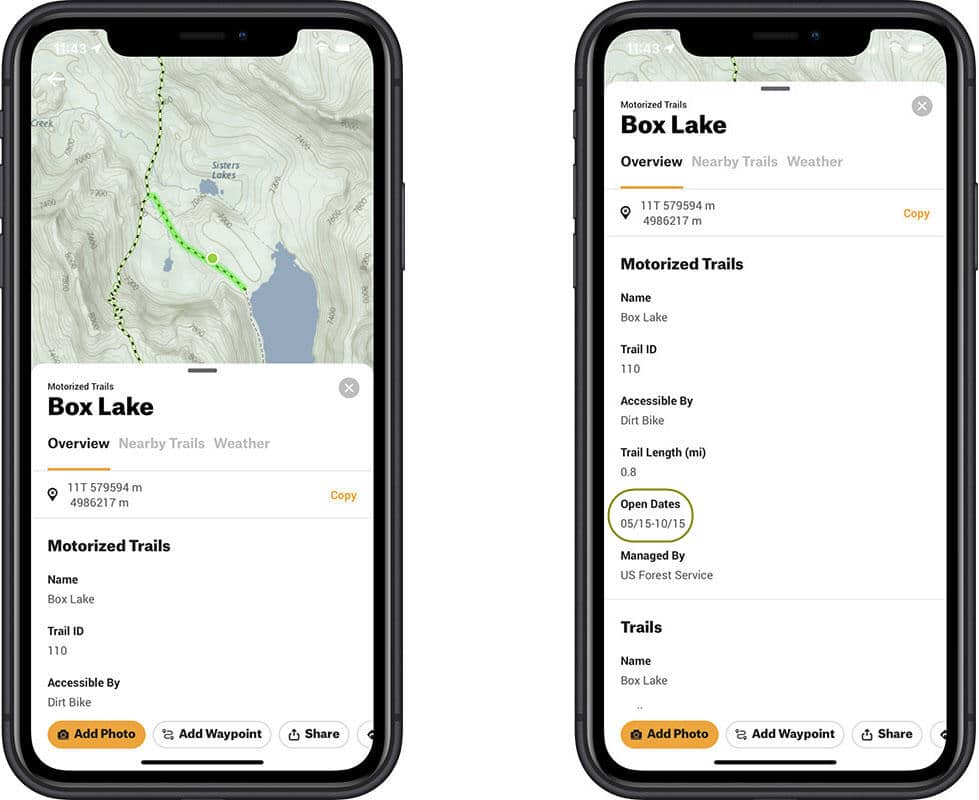

Pro Tip:
To access Open Dates for trails within a 100-mile radius, tap Nearby Trails for quick access to the open dates for each nearby trail, as shown below.
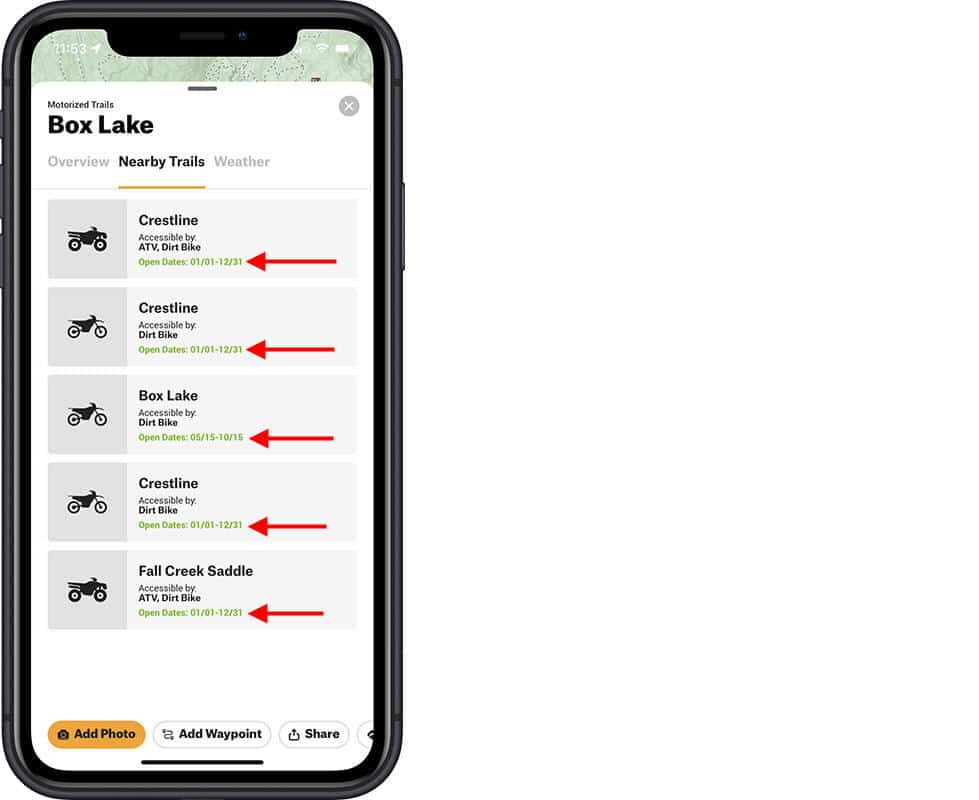
Ready? Plan for Seasonal Trail Closures Using onX Offroad
We hope this brief onX Offroad App feature tutorial helps you plan better, eliminate surprises on the trail, and make for a more enjoyable and better-organized experience in the backcountry by scouting your route ahead of time.
For more tutorials about using the onX Offroad App to its fullest potential, visit our How To Use onX Offroad support page, where you will find in-depth articles about finding places to ride, planning your ride, and using onX Offroad during your ride.
All photos by Boyd Jaynes Photography.